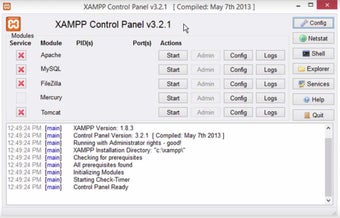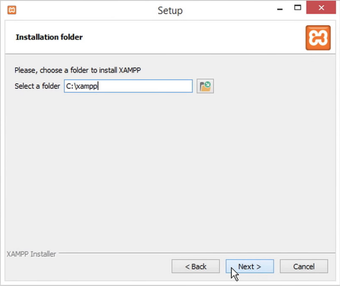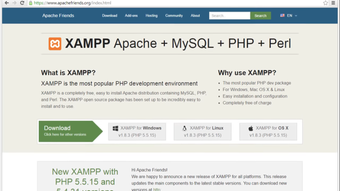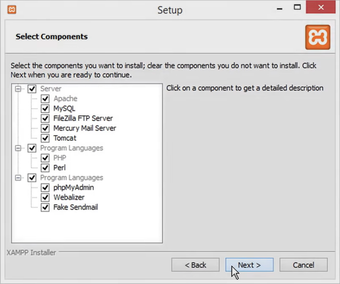An accessible and easy local server solution
XAMPP is a free and open-source web server package developed by Apache Friends, designed for Windows users who need an easy-to-use local development environment. It includes Apache, MySQL (MariaDB), PHP, and Perl, allowing developers to test websites and applications without needing an external server.
XAMPP with its simple installation, lightweight design, and flexibility, this tool is a popular choice for developers, students, and IT professionals. It lets you install important packages for web developers in a single application. You can save time on development projects instead of searching for the appropriate servers.
User-friendly setup and ease of functionality
One of XAMPP’s strongest aspects is its straightforward installation. The one-click installer sets up all essential components, making it accessible even for beginners. The XAMPP Control Panel provides an intuitive interface for managing services like Apache, MySQL, and FileZilla FTP Server. Users can easily start, stop, and configure services without complex command-line inputs. However, manual configuration may be required for more advanced setups.
This handy networking tool supports a wide range of web development needs, including PHP-based applications like WordPress, Joomla, and Drupal. It includes phpMyAdmin for database management, making it easier to handle MySQL databases. Additionally, XAMPP allows module extensions, letting users add Tomcat, Perl, and OpenSSL for more functionality. While it’s great for local testing, it’s not optimized for high-performance web hosting.
Since this program is designed for local development, its security features are minimal. The default settings leave Apache, MySQL, and phpMyAdmin vulnerable if used on a public server. Developers must manually configure passwords, port settings, and access restrictions for added security. While it’s lightweight, running multiple services can consume system resources, which may slow down older computers. Moreover, its lack of advanced security features makes it unsuitable for production use.
A simple yet powerful local development tool
XAMPP is an excellent choice for developers looking for a quick and easy local server solution. With its simple installation, user-friendly control panel, and support for multiple web development technologies, it’s ideal for testing and building web applications. However, its security limitations and resource usage make it unsuitable for live production environments. For local development, though, XAMPP remains one of the best tools available.